Granting Platform Access¶
This section will be changing in the near future. Set-up is currently very convoluted because it is based off the old user accounts used in WordPress where White Labels were an entirely separate system. However, as it stand, the below processes are correct.
Facebook¶
Granting access for EIMS to post as you the advertiser
- Please provide your EIMS account manager with your Facebook Page Name and URL.
- EIMS will use this URL to request access to your Facebook page.
- EIMS will request access to publish as the page and to create ads.
- Check your 'Requests' in Business Settings and in the 'Requests Received' box to grant access to Lean Digital Media (this is the EIMS ad ops team)
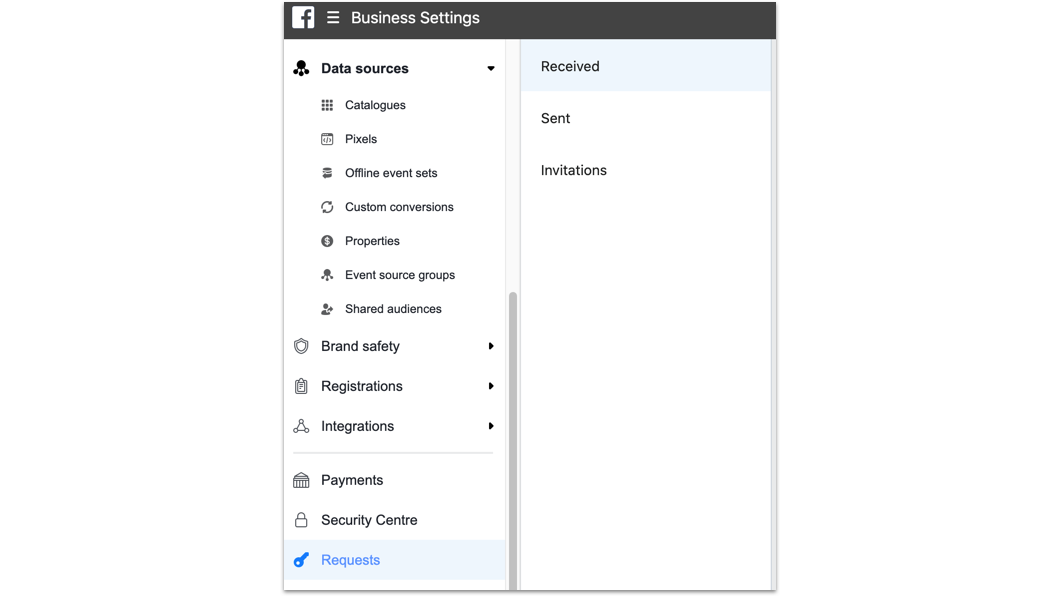
This enables Lean Digital Media to post as you the advertiser from Lean Digital Media's Facebook account.
LinkedIn¶
With Direct Sponsored Content, we will be able to deliver paid content to people targeted by the advertising campaign in the LinkedIn feed.
To grant us access, please follow these steps:
- Please confirm to us your company page name and URL to enable us to associate our account with your company page.
- Connect with Tirion Yeoman and Kirsty Phillips from Lean Digital Media (this is the EIMS ad ops team) on LinkedIn
- Go to your Company Page.
- Click the Admin tools dropdown in the upper right.
- Click Page admins under Manage.
- Click Direct Sponsored Content Posters on the left and add our names to the list .
- Click Save changes on the bottom right.
If the edit was successful, you will receive a confirmation and see my name on the list of Direct Sponsored Content Posters.
If you have additional questions, please see: https://www.linkedin.com/help/linkedin/answer/49014
Twitter¶
- Please confirm your Twitter handle to the EIMS team.
- Our Twitter account manager will then set up a new (second) ads account within your ads manager.
- Once The account is created we will confirm.
- You will then need to set up a link between (@LDMAgency) and the new ads account. This is called multi-user access.
If you have additional questions, please see: https://business.twitter.com/en/help/troubleshooting/multi-user-login-faq.html